How Can We Help?
Simple example: Display counter and timer on the HMI screen
Just a simple example for see different simple points:
|
 |
To know and control the screen number of the HMI, in HMITool configure:
|
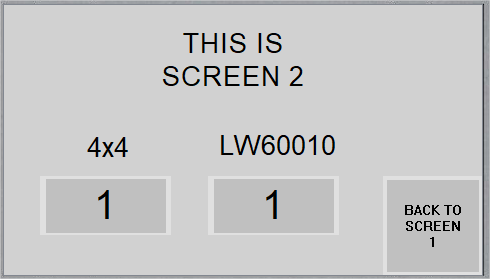 |
An ACE 11 and a 4.3″ HMI are used.
The link is a simple USB cable, which powered the ACE and allow the communication between HMI and PLC.
you can download this example here: Simple example HMI ACE Counter Timer


