How Can We Help?
How to use Virtuino Modbus Android HMI with the ACE-GTW-MB gateway?
A simple example of how to connect a few tags from your ACE PLC to Virtuino Modbus Android HMI
via the ACE-GTW-MB Modbus-TCP gateway
|
Virtuino Modbus |
For this example, we use:
We will implement on the HMI Modbus Virtuino HMI:
|

ACE PLC |
Setup a simple program in the ACE PLC with vBuilder
First, create this simple program with vBuilder:
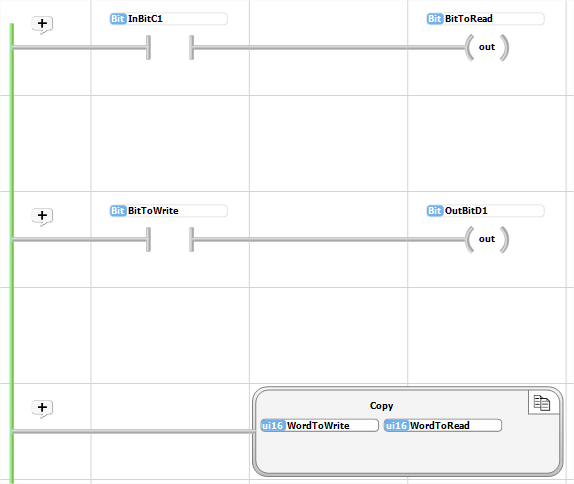 |
|
|
|
|
For to be able to write in these tags from the Modbus master, you must make them editable. For BitToWrite and WordToWrite ![]()


Add all tags to the Modbus table ![]()

Now, you can upload your program:
- Upload the program

- Run the program

Connect the ACE-GTW-MB
Connect the ACE-GTW-MB gateway to the USB port of your ACE and power on it! The ACE is powered by the gateway.
Setup a simple HMI with Virtuino Modbus
| Server Settings New Server – Gateway Named ACE-GTW-MB Enter the IP address 192.168.8.1 by default |
New Module (ACE) Unit ID by default is 1 (= Modbus PLC ID#) See Modbus table of vBuilder: |
New Slider (For WordToWrite) Server: ACE-GTW-MB Memory: Module Register Address: 1 Unit ID: 1 Format: Unsigned Word 16 bits (UI16) Function: 06 |
New Value Display (For WordToRead) Server: ACE-GTW-MB Memory: Module Register Address: 0 Unit ID: 1 Format: Unsigned Word 16 bits (UI16) Function: 03 |
 |
 |

|

|
| New Led (For BitToRead) Server: ACE-GTW-MB Memory: Module Register Address: 0 Unit ID: 1 Format: Not used Function: 01 |
New Switch (For BitToWrite) Server: ACE-GTW-MB Memory: Module Register Address: 1 Unit ID: 1 Format: Not used Function: 05 |
Connect your Android device to the WIFI Access Point of the ACE-GTW-MB |
Connect Virtuino It’s done! It’s done!The switch does not turn on the led! |

|

|

For another method of connecting your Android device to the gateway, see “How to connect the ACE-GTW-MB on the network“
|
 |
How does this Android HMI work?
- the state of the HMI switch (ON/OFF) change the OutBitD1 output of your ACE
- the InBitC1 PLC input of your ACE change the led state of the HMI
- the HMI slider change the WordToWrite tag of your ACE
- the HMI value display the WordToRead tag of your ACE (=WordToWrite)
Nota:
- OutBitD1 can also be modified directly (if present in the Modbus table)
- InBit cannot be modified via the Modbus table, it is physically dependent on its input
- < ! > Check if the MAC address is different for each interface





