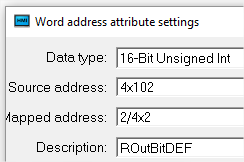How Can We Help?
How to make several ACEs communicate with each other via the HMI?
This tutorial shows you how to establish communication between several ACEs via the HMI.
We are going to setup a comunication with these ACE PLCs:
- ACE 1802 as slave I/O
- ACE 3090 as master of the ACE 1802
- CommadHMI who manage the data forwarding
But you can use any ACEs able to be connected to the HMI.
Some examples of architectures with ACE PLC and HMI
 |
 |
 |
Step by step, what you need to do:
In the remote slave ACE 1802 PLC
| Make a simple program like this. We transfer:
You can named ui16 as you want. |
In Modbus register, enter the ui16 words
Remember the address of inputs/outputs |
 |

|
| Check than yours OutBits ui16 are remotly writable in Modbus! | |
 |
Now, you can upload your program:
- Upload the program

- Run the program

Then connect the ACE to the HMI via its RS232 port or USB port. (See the tutorial about ” Getting started with your ACE and your CommandHMI “)
In the master ACE 3090 PLC
| Make a simple program like this. We transfer:
You can named ui16 as you want. |
In Modbus register, enter the ui16 words
Remember the address of inputs/outputs |
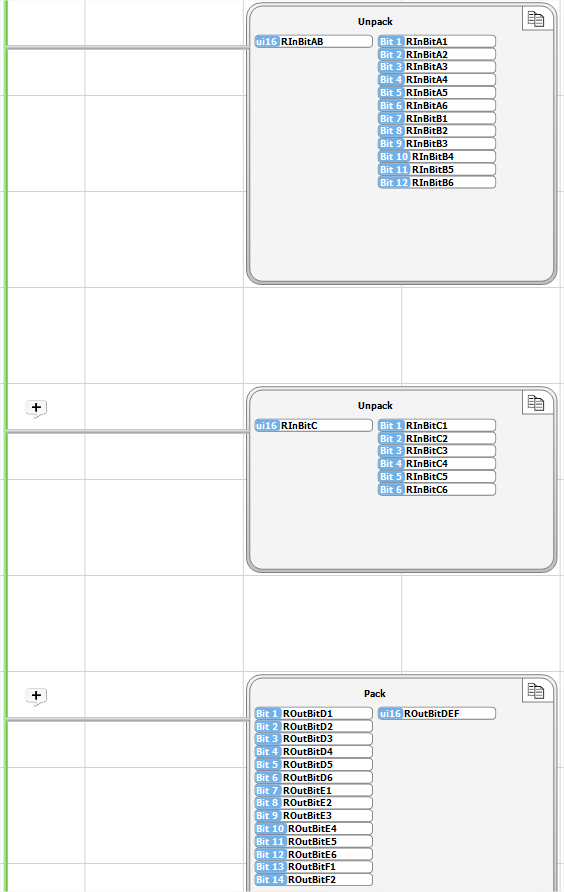 |

Check than yours RInBits ui16 are remotly writable in Modbus! |
Now, you can upload your program:
- Upload the program

- Run the program

Then connect the ACE to the HMI via its RS232 port or USB port. (See the tutorial about ” Getting started with your ACE and your CommandHMI “)
In the HMITool software
Now we are going to:
For that, we enter 3 data forwarding rules:
|
||
|
Remote inputs
|
Remote inputs
|
Remote outputs
|
You must have your ACE PLCs connected to the HMI, via RS23, RS485 or USB
|
ACE 3090 connected to the HMI via the RS232 port (Modbus)
|
ACE 1802 connected to the HMI via the USB port (Modbus)
|
Upload your HMI project.
About the performance of data refresh
From the master, the remote inputs/outputs are refreshed approximately every 10 to 130 ms.